Block the use of specific software on your PC
Do you want to prevent the use of specific programs installed on your PC? With Windows Smart App Blocker, you can do just that. Just choose the executable file for the software that you want to block and then click 'Block App'.
Through the Windows Smart App Blocker interface, you can view your entire list of blocked programs and use the 'Test App' button to verify the actual state of the software.
To restore access to a program, select it and click 'Unblock App'. You need administrator rights to use the program.




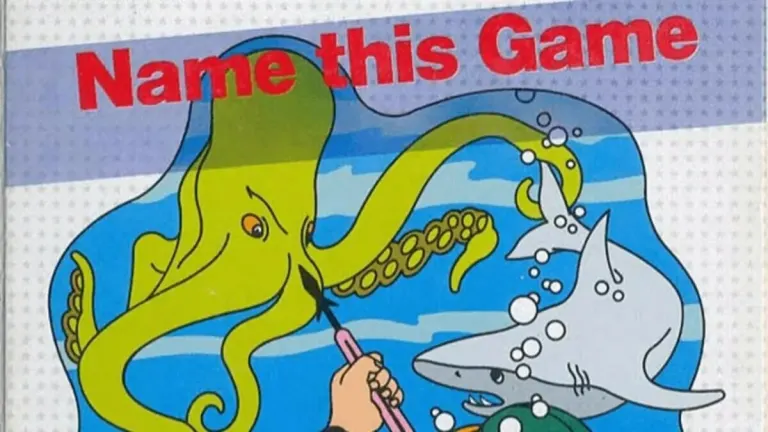





User reviews about Smart Windows App Blocker
by Anonymous
very very bad.
It is very very bad Application , just change the blocked .exe name and it works again